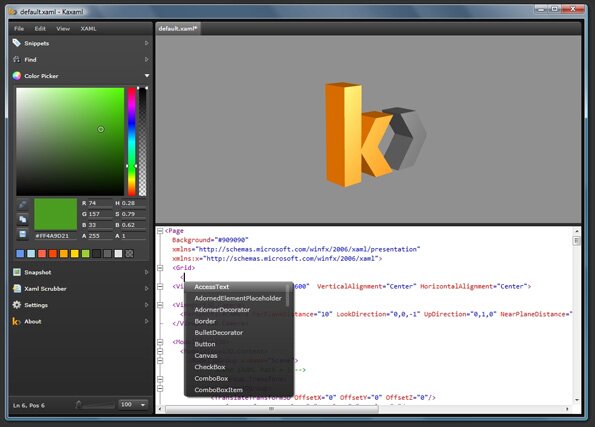C# Ftp File Upload - File Type 처리할때
C# 2008. 6. 11. 02:55 |C#을 이용한 FTP로 파일 업로드 하는 코드 입니다.
MSDN에 있는
...........
StreamReader sourceStream = new StreamReader("testfile.txt");
byte [] fileContents = Encoding.UTF8.GetBytes(sourceStream.ReadToEnd());
.............
이런 코드를 사용하니까. 인코딩에서 데이터가 제대로 전달되지 못하는 문제가 발생합니다.
그래서 아래와같이 처리 했습니다.
private void btnFileUploadTest_Click(object sender, EventArgs e)
{
Upload("blue.jpg");
Upload("크기변환_dddd.png");
Upload("zskin.txt");
MessageBox.Show("Upload 가 완료되었습니다.");
}
private void Upload(string filename)
{
FileInfo fileInf = new FileInfo(filename);
string uri = "ftp://192.168.0.3:8451/" + fileInf;
FtpWebRequest reqFTP;
UriBuilder URI = new UriBuilder(uri);
URI.Scheme = "ftp";
reqFTP = (FtpWebRequest)FtpWebRequest.Create(URI.Uri);
reqFTP.Credentials = new NetworkCredential("administrator", "0000");
reqFTP.KeepAlive = false;
reqFTP.Method = WebRequestMethods.Ftp.UploadFile;
reqFTP.UseBinary = true;
reqFTP.ContentLength = fileInf.Length;
reqFTP.UsePassive = true;
int buffLength = 2048;
byte[] buff = new byte[buffLength];
int contentLen;
FileStream fs = fileInf.OpenRead();
try
{
Stream strm = reqFTP.GetRequestStream();
contentLen = fs.Read(buff, 0, buffLength);
while (contentLen != 0)
{
strm.Write(buff, 0, contentLen);
contentLen = fs.Read(buff, 0, buffLength);
}
strm.Close();
fs.Close();
}
catch (Exception ex)
{
throw;
}
}

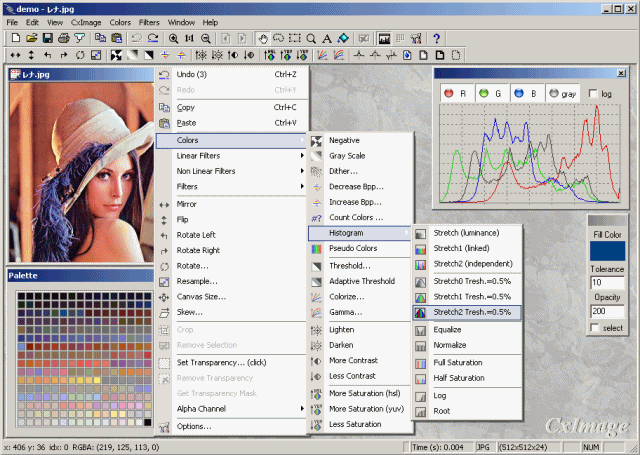
 invalid-file
invalid-file invalid-file
invalid-file